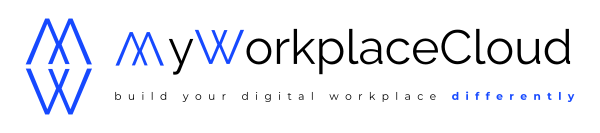The new version of MyWorkplaceCloud is now available, bringing you a host of new features to enhance your collaborative workspaces, reinforce the security of your sensitive content, and improve the targeted distribution of information.
1. Content classification

A classification system has been integrated to better manage sensitive content. You can now associate a confidentiality level (Public, Internal, Confidential…) with each piece of content, clearly indicated by a colored badge.
🔐 Member authorizations

Users can be assigned different levels of authorization: each user can only access content corresponding to his or her level or lower. For example, a “Restricted” user can consult “Public”, “Internal” and “Restricted” content, but not “Confidential” content.
Even central administrators must be authorized to consult classified documents, and the delegation of rights is governed by these levels.
⚙️ Functionality control

Some features may be disabled depending on the content classification level: external sharing, editing via MS 365, etc. You can define up to which level a feature is accessible.
🛡️ Safety constraints

Classification can also impose constraints such as double authentication (TOTP) or the addition of an access code on a public link.
💡 To remember :
This feature is particularly useful for HR, legal or financial departments wishing to strengthen the management of sensitive content.
2. Information profiling
Profiling makes it possible toadapt the display of information according to the user’s profile: profession, entity, location, hierarchical level, etc.
In concrete terms, this means that the same content will only be visible to the people concerned in the “Publication list” portlet, according to the profiling axes defined.
📍 Example : An agent based in Tahiti will see different publications from those visible in Moorea.
⚠️ Profiling is not an access restriction mechanism : it only acts on the display to make the information more relevant.
💡 To remember :
A great opportunity for communications teams to better target internal messages, especially in multi-site structures.
3. Export metrics to CSV

Usage analysis is now even more flexible: you can export your platform’s metrics in CSV format, directly from the metrics menu.
These files can be used in Excel, LibreOffice or any other Business Intelligence tool.
💡 To remember :
Useful for administrators wishing to control and optimize collaborative spaces using concrete data.
4. New media library
The media library interface has been completely redesigned to simplify the addition of media :
- Filters by text, type or space
- Add by drag-and-drop or dedicated button
- Detailed view with file preview
This makes inserting images or videos into content more fluid and ergonomic.
5. Application launcher audit

Administrators can now audit and reset members’ application launchers. A specific button has been added to the catalog to facilitate restoration of the default launcher.
💡 To remember :
Ideal for supporting internal mobility or job changes, to guarantee everyone a suitable working environment.
In a nutshell
The latest version of MyWorkplaceCloud brings powerful tools for better information management, enhanced security, improved targeted communication, and easier administration of your platform.
These are just some of the enhancements designed to make collaboration more controlled and efficient.